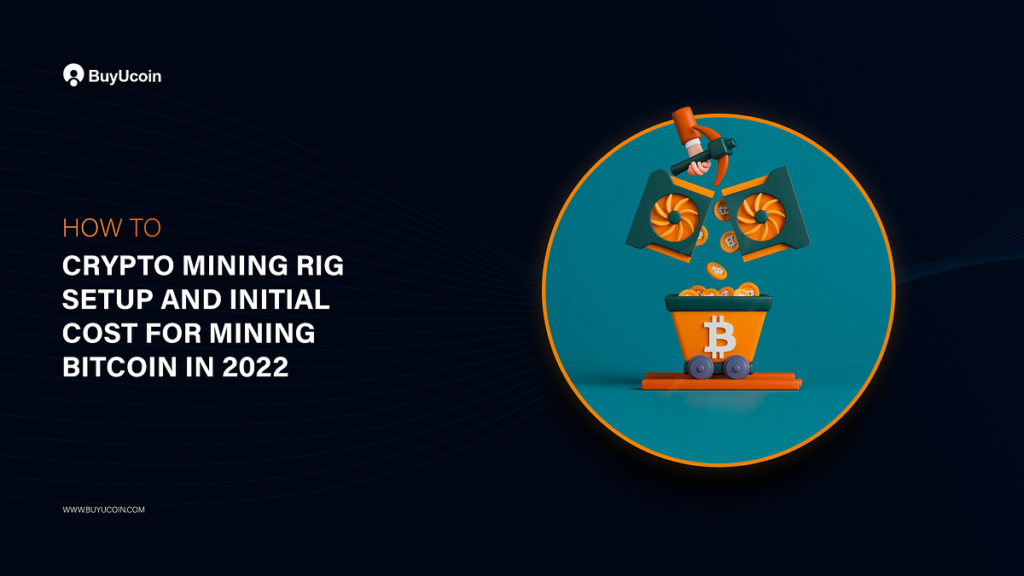You’ve probably heard or seen the word “Rig” in a talk about cryptocurrencies with pals. Have you ever wondered what a mining rig is? Let’s get this started –
So, here’s how we define a rig: A mining rig is a configuration of hardware components, such as CPU, GPU, FPGA, or ASIC, that has been made specifically to mine cryptocurrencies. Don’t you think it’s simple? Yes, that is a really straightforward idea, but it is difficult to make it a reality. Why? Because it is necessary to combine these aspects in the greatest possible method in order for your investment to be one that you can recover over time with profits, it is not sufficient to just do so.
In the most basic terms, Cryptomining is a process of minting new cryptocurrencies. Several cryptocurrencies are mostly dependent on a proof-of-work mining system; however, the computational power is used to solve comprehensive math riddles. Taking it a bit deeper, the miners are responsible for verifying the hash of the unconfirmed blocks and receiving the reward for each hash that is verified. Mining, the same as back in the days extracting gold, is not meant for the faint of the heart.
Crypto Mining rig is another important term connected to crypto mining. In simple terms, a “rig” is a customized PC with all the important PC elements, such as a motherboard, CPU, RAM, and storage. In fact, the mining rig can be termed a cheap but stable PC. Let’s look at the Crypto Mining rig setup.
When building the rig setup, there are several points that need to be considered.
These include –
- Building a rig setup is not going to be easy and cheap.
- You require factor power consumption.
- Crypto mining rig setup is not a regular PC; therefore, chances of failures and dissatisfaction are high. So, be patient.
When you’re completely prepared to step into the process, let’s get started!
- Motherboard
- CPU
- RAM
- Storage
- PSU
- PCI-e Riser
- Graphic card
Here is the step-by-step process to set up the crypto-mining rig
- Attach the motherboard
The motherboard needs to be placed outside the mining frame. It can also be placed over an anti-static bag. Make sure you are releasing the lever holding down CPU sockets protection. Before attaching the processor, use the thermal paste to the heat sink.
2. Attach the processor to the motherboard
The CPU, also called the processor, is tightly attached to the motherboard. All the pins will be sliding comfortably only if the final arrangement is right. Note there are certain CPUs that are pinless. While working with those, make sure you’re extra cautious. Use a manual, if possible.
If the pins are not aligned properly, make sure you’re not forcing them as it may lead to damage. Place the heat fan or sink onto the CPU and connect its cable to the motherboard. To attach the components rightly, use a guide or a manual.
3. Install the RAM
Open the motherboard slots and push the RAM into the socket made for them. Once they clipped, successfully position them rightly. Ensure you’re not forcing the RAM as it may cause unnecessary damage.
4. Fix the motherboard with the frame
Since the GPU is placed on the upper deck, the motherboard will be placed on the under deck. Make sure that you’re not scratching the motherboard. It is advised to use a plastic or wooden attachment to fix the motherboard to prevent a short circuit.
5. Attach the power supply unit
The PSU cable is attached to the 24-pin (20+4) connector. Ensure that it is placed close to the motherboard. There are three different power connectors that supply power to the mining rig. Ensure you’re not mixing these connectors.
6. Attach USB riser cards to the motherboard
The USP riser cards are carefully assembled by placing them into the PCI-e x1 connector. Choose the PCI- e pin connectors based on the riser model and connect them with the motherboard. Connect PCI-e power with GPUs and complete its setup. Once the installation is done, the other connectors can be connected to the GPUs. Connect the monitor along with the graphics card to the PCI-e slot on the motherboard.
Start plugging in the keyboard and the mouse. Read the manual carefully to recheck the connection. Since the Ethernet cable is causally connected to the motherboard, zip ties can be used. To avoid overheating, make sure you organize the motherboard, power supply, and GPUs on the frame. Make sure you’re reading the guide properly to confirm if the setup is managed rightfully or not.
Bitcoin is the first-ever cryptocurrency ever introduced. Being the oldest of all, Bitcoin is also the most popular cryptocurrency whose miners can earn hundreds and thousands of dollars. Although single bitcoin miners find it difficult to make huge profits, investors joining the Bitcoin mining pools are most likely to make huge profits. The initial amount for mining bitcoin starts from upward of $700 apiece. However, it only increases with time.
Bitcoin has evolved as the number one cryptocurrency for all the right reasons. Being on the top, it is indeed costly and investment-worthy. So, if you’re planning crypto mining and choosing bitcoin in 2022, it’s a great decision.
BuyUcoin is one of the most secure crypto exchange platforms, where our experts provide an arranged range of products and services to sell easily, trade, buy, and store cryptocurrency in India. If you’re looking to start crypto trading, get started with BuyUcoin now.
For more such interesting blogs, visit us today!